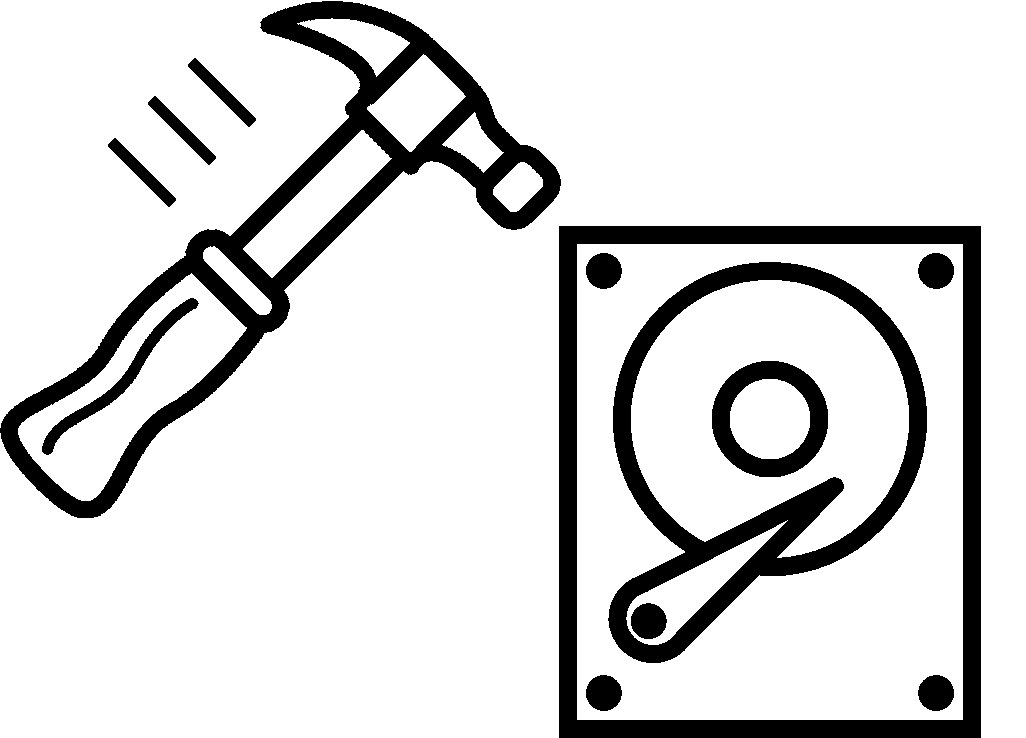 |
(BASSHFS) |
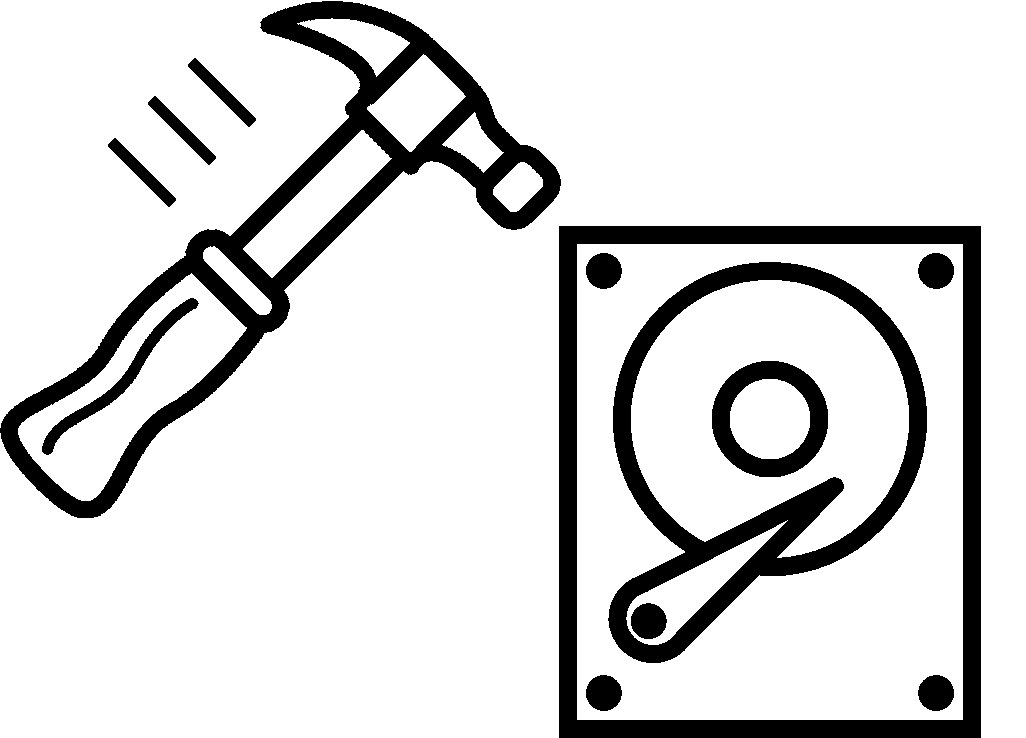 |
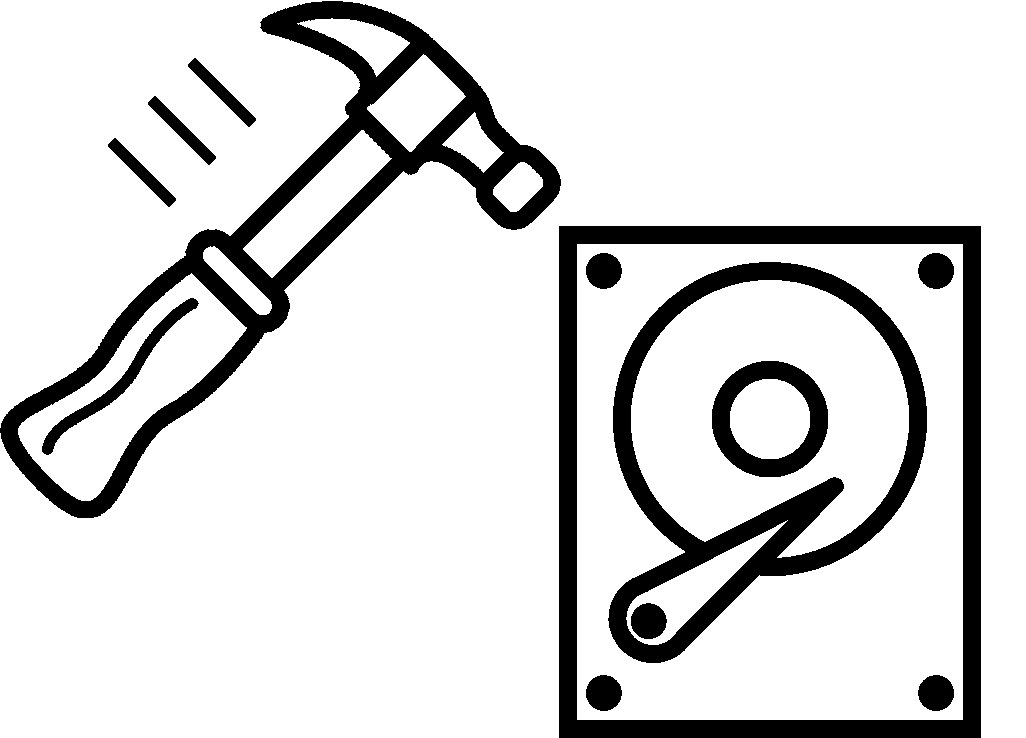 |
(BASSHFS) |
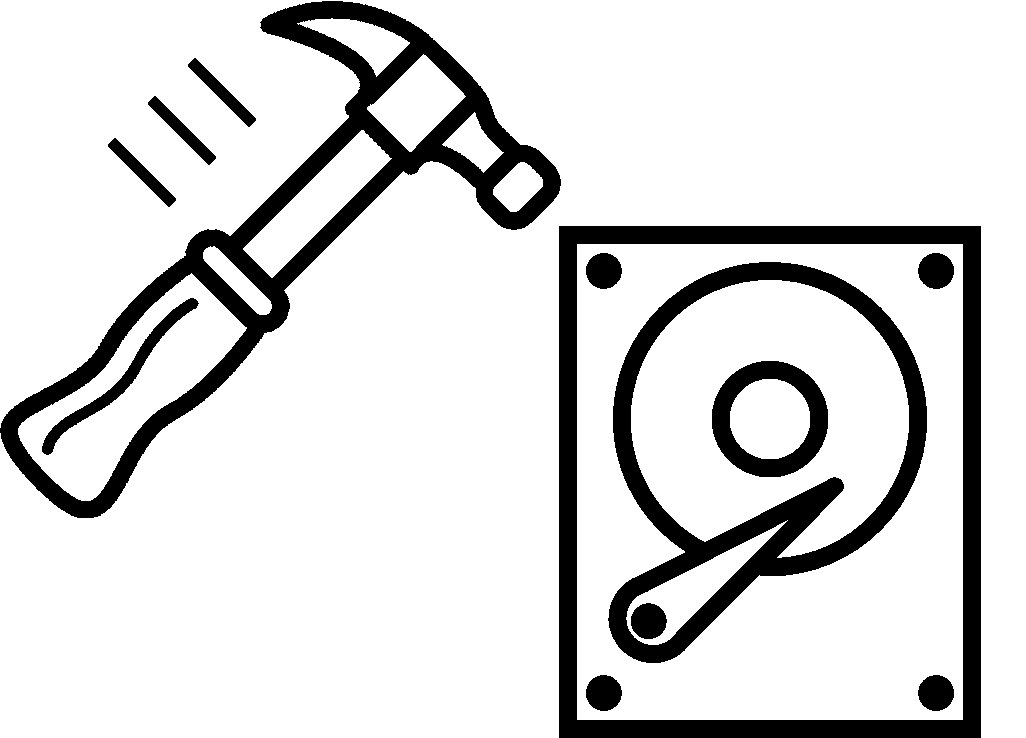 |
Working with remote systems over SSH is common in HPC environments where the size of data sets makes them nontrivial to relocate. To run arbitrary commands on that data, a full SSH session is required. There are cases, however, when the user may wish to perform simpler operations such as checking file existence and size, viewing differences between configuration files, creating directories, etc. that can be achieved with more limited access. Juggling multiple sessions to multiple hosts may be inconvenient for such simple tasks. BASSHFS is a tool that allows users to perform such tasks within a single terminal on a single host by transparently carrying out remote operations as needed to present remote files as if they are locally mounted when using the bash shell.
BASSHFS is similar to the existing SSHFS utility except it is does not require FUSE kernel support. Instead, BASSHFS uses the aliasing and function mechanisms of the bash shell to intercept program invocations and remap those that are supported to its own versions. These internal versions determine if files on the command line are local or remote. Remote files are processed transparently using a persistent SSH connection to the associated host(s). Output associated with the local and remote files is then multiplexed together into the standard unified format associated with the original command. To the user, it appears as if all files reside on a local file system even though they may span multiple files systems on multiple hosts.